Data Visualization: line graph
For example, to plot variable x versus variable f1:
plt.figure(figsize=(8,5))
plt.plot(x, f1, 'k-', lw=3)
plt.title('Figure: Example of Line Graph', fontsize=14)
plt.xlabel(r'$x$', fontsize=12)
plt.ylabel(r'$f(x)$', fontsize=12)
plt.show()
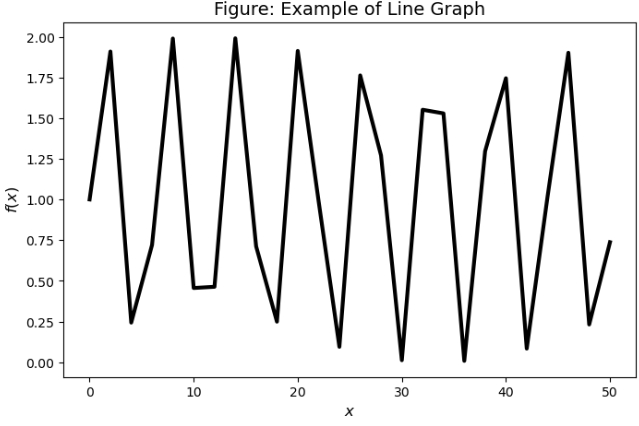
Data Visualization: line graph
- The above plot is quite kinked.
- Consider the improved code:
x = np.arange(0,50.2,0.2)
f1 = np.sin(x)+1
plt.figure(figsize=(8,5))
plt.plot(x, f1, 'k-', lw=3)
plt.title('Figure: Example of Smooth Line Graph', fontsize=14)
plt.xlabel(r'$x$', fontsize=12)
plt.ylabel(r'$f(x)$', fontsize=12)
plt.show()
Data Visualization: line graph
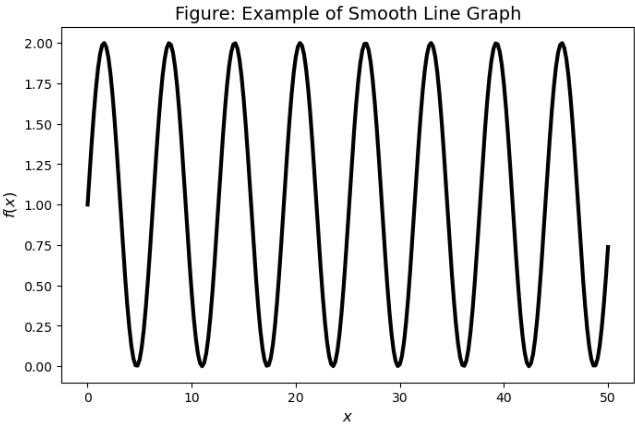
Data Visualization: line graph
Also, we can add another line graph of function
f2 = np.cos(x)-1
plt.figure(figsize=(8,5))
plt.plot(x, f1, 'k-', lw=3)
plt.plot(x, f2, 'gray', lw=3)
plt.title('Figure: Example of Two Line Graphs', fontsize=14)
plt.xlabel(r'$x$', fontsize=12)
plt.ylabel(r'$f(x)$', fontsize=12)
plt.show()
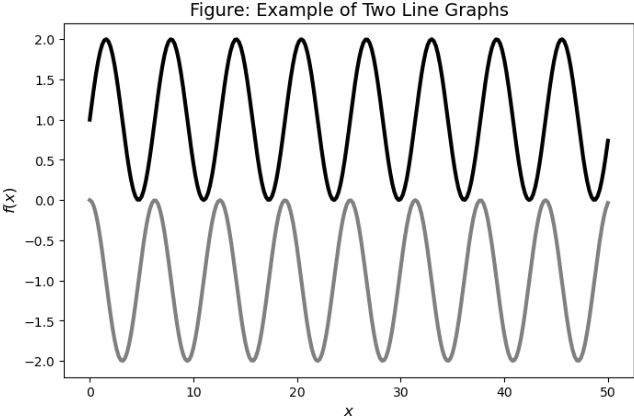
Data Visualization: line graph
Alternatively, we can plot two functions in two subplots of a same figure.
plt.figure(figsize=(12,8))
plt.subplot(2,2,1)
plt.plot(x, f1, 'k-', lw=3)
plt.title('$Figure: f(x)=sin(x)+1$', fontsize=14)
plt.xlabel(r'$x$', fontsize=12)
plt.ylabel(r'$f(x)$', fontsize=12)
Data Visualization: line graph
# 指定subplot的尺寸构图为2行2列当中的第2个图
plt.subplot(2,2,2)
plt.plot(x, f2, 'k-', lw=3)
plt.title('$Figure: f(x)=cos(x)-1$', fontsize=14)
plt.xlabel(r'$x$', fontsize=12)
plt.ylabel(r'$f(x)$', fontsize=12)
# 展示图片
plt.show()
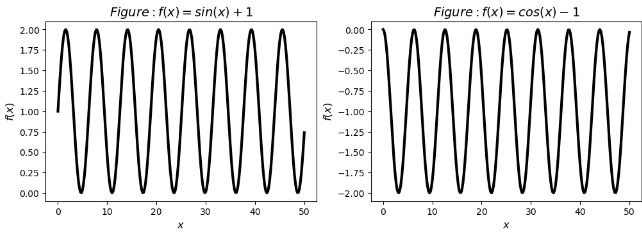
Data Visualization: fine tuning the plot
- One might wish to add proper
- titles,
- labels,
- captions,
- and legends to the graph.
- See below example.
Data Visualization: fine tuning the plot
# 图片格式微调
plt.figure(figsize=(8,5))
plt.title("Figure: Title of the figure",
fontsize=14) # 图像的全称
plt.xlabel(r"$x$", fontsize=12)
plt.ylabel(r"$f(x)$", fontsize=12)
plt.plot(x, f1, label="$sin(x)+1$",
color="k",
linewidth=1)
plt.plot(x, f2, label="$cos(x)-1$", color="gray",
linewidth=3, linestyle="dotted")
plt.legend(fontsize=12)
plt.grid() # 在图像当中输出网格分割线
plt.show() # 在图像当中将目标图像画出
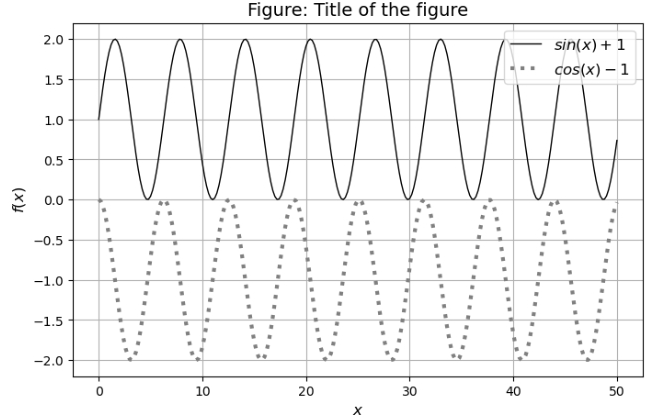
Data Visualization: fine tuning the plot
figsize=(8,4)restricts the figure size to 8 by 4 inches.labeldefines the name of this line and will in thelegend().legend()displays a legend with the labels.grid()displays a grid on the backdrop.plt.plotwe can choose the line style, thickness, color, etc.
Data Visualization: fine tuning the plot
- More in-depth guides for using Matplotlib:
- matplotlib.org/stable/tutorials/index.html
- Extended thumbnail gallery of examples:
- matplotlib.org/stable/gallery/index.html
Scientific Computation
- SciPy (SCIentifc Python) library provides algorithms for
- optimization,
- integration,
- interpolation,
- eigenvalue problems,
- algebraic equations,
- differential equations,
- statistics,
- and many other classes of problems.
Scientific Computation
- SciPy is built on NumPy,
- and it extends NumPy providing additional tools for array computing and specialized data structures.
- Note that many functions from NumPy are available in SciPy as well.
Scientific Computation: optimization toolbox
- SciPy has a very powerful optimization toolbox
- it has several commonly used optimization algorithms.
- We next introduce
- the roots-finding tools
- and the routine for optimization.
Scientific Computation: roots-finding
- First, we introduce the bisection (
bisect()) algorithm, which is robust and conceptually simple. - Suppose we want to find roots of
bisect()method takes three compulsory arguments:f: the function- a lower limit
a, - and an upper limit
b.
Scientific Computation: roots-finding
Clearly,
from scipy.optimize import bisect
def f(x):
return x**3 - 2 * x**2
x1 = bisect(f, a=-1, b=0)
x2 = bisect(f, a=1.5, b=3)
x1,x2
(0.0, 1.9999999999995453)
Scientific Computation: roots-finding
fsolvemethod can be applied for more general purposes,- such as multidimensional functions.
fsolvealgorithm needs only one starting point (x0option) close to the suspected location of the root.
from scipy.optimize import fsolve
x1 = fsolve(f, x0=0)
x2 = fsolve(f, x0=2)
x1, x2
(array([0.]), array([2.]))
Scientific Computation: optimizing a function
- Optimizing a function is one of the most critical tasks in most statistical and econometric applications.
- In SciPy,
fmin()andminimize()methods can perform such tasks.
Scientific Computation: optimizing a function
scipy.optimize.fmin()command and try to maximize a simple function to find
from numpy import arange,cos,exp
from scipy.optimize import fmin
def f(x):
return cos(x) - 3*exp(-(x-0.2)** 2)
Scientific Computation: optimizing a function
x = arange(-20,20,0.1)
y = f(x) # Note, -f(x) = g(x)
plt.figure(figsize=(8,5))
plt.plot(x, y, 'k-', lw=3)
plt.title('Figure: Inspect the Function $f(x)=\cos(x) - 3\exp[-(x-0.2)^2]$', fontsize=14)
plt.xlabel(r'$x$', fontsize=12)
plt.ylabel(r'$f(x)$', fontsize=12)
plt.grid()
plt.show()
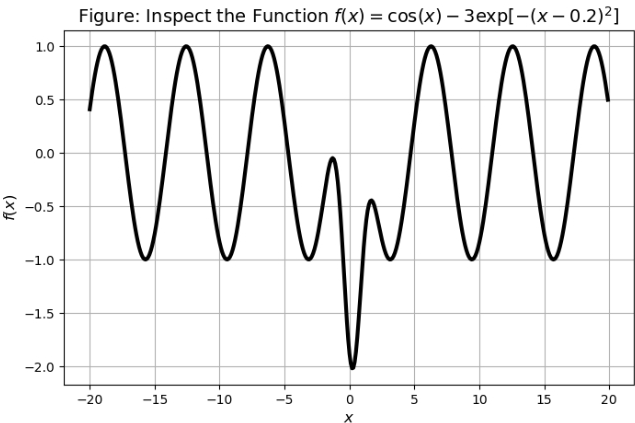
Scientific Computation: optimizing a function
-
scipy.optimize.fmin(f,x0)function takes two arguments:- The function
fto minimize - and an initial value
x0from which to start the search.
- The function
-
It returns the value
xfor which f(x) is locally minimized.
Scientific Computation: optimizing a function
- The search for the minimum is a local search around the starting point,
- The above plot shows that setting different starting points (e.g.
x0=2orx0=12) might be failed to find the global minima. - See the below code for inspection.
Scientific Computation: optimizing a function
# 从1,2,12开始,分别寻找f(x)的最小值
minimum1 = fmin(f, 1.0)
print("Start search at x=1, minimum is",minimum1)
minimum2 = fmin(f, 2.0)
print("Start search at x=2, minimum is",minimum2)
minimum3 = fmin(f, 12.0)
print("Start search at x=12, minimum is",minimum3)
Optimization terminated successfully.
Current function value: -2.023866
Iterations: 16
Function evaluations: 32
Start search at x=1, minimum is [0.23964844]
Optimization terminated successfully.
Current function value: -1.000529
Iterations: 16
Function evaluations: 32
Start search at x=2, minimum is [3.13847656]
Optimization terminated successfully.
Current function value: -1.000000
Iterations: 17
Function evaluations: 34
Start search at x=12, minimum is [9.42480469]
Scientific Computation: optimizing a function
scipy.optimize.minimize(f,x0)function has a similar syntax- for compulsory arguments and can generate (almost) identical results:
from scipy.optimize import minimize
minimize(f, 1.0).x, minimize(f, 2.0).x, minimize(f, 12.0).x
(array([0.23961728]), array([3.13845708]), array([9.42477932]))
Scientific Computation: optimizing a function
For different starting values:
x = arange(-8,13,0.1)
y = f(x)
plt.figure(figsize=(8,5))
plt.plot(x, y,'gray',lw=2)
plt.title('Figure: Multiple Optima of Function $\cos(x)-3e^{ -(x -0.2)^2}$', fontsize=14)
plt.xlabel(r'$x$', fontsize=12)
plt.ylabel(r'$f(x)$', fontsize=12)
plt.grid()
plt.plot(1.0 ,f(1.0), 'ok', label ='start 1=1')
plt.plot(minimum1, f(minimum1), 'vk', label='minimum 1')
plt.plot(2.0, f(2.0), 'sk', label='start 2=2')
plt.plot(minimum2, f(minimum2), 'Dk', label='minimum 2')
plt.plot(12.0 ,f(12.0), '^k', label='start 3=12')
plt.plot(minimum3, f(minimum3), 'Xk', label='minimum 3')
plt.legend(loc='lower left', fontsize=12, framealpha=0.6)
plt.show()
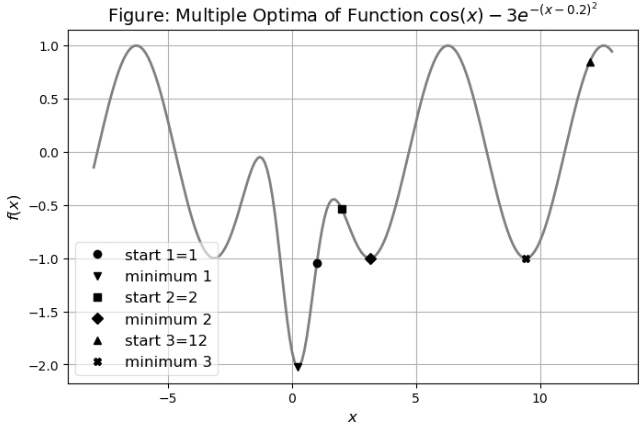
Scientific Computation: probability distributions
- All of the statistics functions are located in the sub-package
scipy.stats. - It contains a large number of probability distributions.
Scientific Computation: uniform distributions
For the PDF of a uniform distribution
from scipy.stats import uniform
uniform.pdf([0,1,2,3,4], loc=0, scale=1)
array([1., 1., 0., 0., 0.])
Scientific Computation: Normal distributions
- For the normal distribution, we can use the
norm(loc,scale)function to implement.- The
loc(location) keyword specifies the mean, - and the
scalekeyword specifies the standard deviation.
- The
- Consider the following example:
Scientific Computation: Normal distributions
from scipy.stats import norm
norm.pdf(np.array([0,-1,1,-200,100]))
array([0.39894228, 0.24197072, 0.24197072, 0. , 0. ])
Scientific Computation: Normal distributions
norm.cdf(np.array([0,-1,1,-2,10]))
array([0.5 , 0.15865525, 0.84134475, 0.02275013, 1. ])
Scientific Computation: Normal distributions
To find the q-th quantile of a distribution, we can use the Percent Point Function (norm.ppf(q)):
norm.ppf(0.5)
0.0
Scientific Computation: Normal distributions
The median can also be found using median method directly:
norm.median(loc=0, scale=1)
0.0
Scientific Computation: Normal distributions
Similarly, mean, var and std functions give the mean, variance, and standard deviation of the distribution.
print( "Mean of N(5,10) is %2.1f"
% (norm.mean(loc=5, scale=10)))
print( "Variance of N(5,10) is %2.1f"
% (norm.var(loc=5, scale=10)))
print( "Standard deviation of N(5,10) is %2.1f"
% (norm.std(loc=5, scale=10)))
Mean of N(5,10) is 5.0
Variance of N(5,10) is 100.0
Standard deviation of N(5,10) is 10.0
Scientific Computation: Normal distributions
To generate a sequence of random normal variates:
norm.rvs(0, 10, size=4)
array([-21.50986762, -5.84663993, 6.56998426, 11.75718474])
To generate the same random numbers, use the seed function.
Scientific Computation: Normal distributions
plt.figure(figsize=(8, 5))
# Histogram
plt.hist(norm.rvs(0, 1, size=1000), bins=20, alpha=0.2,
density=True, color='gray', label='Histogram')
# PDF
x = np.linspace(norm.ppf(0.01), norm.ppf(0.99), 100)
plt.plot(x, norm.pdf(x), 'k-', lw=5, alpha=0.6,
label='N(0,1) PDF')
plt.title('Figure: Normal Distribution', fontsize=14)
plt.xlabel(r'$X$', fontsize=12)
plt.ylabel('density', fontsize=12)
plt.legend(loc='best', fontsize=12)
plt.show()
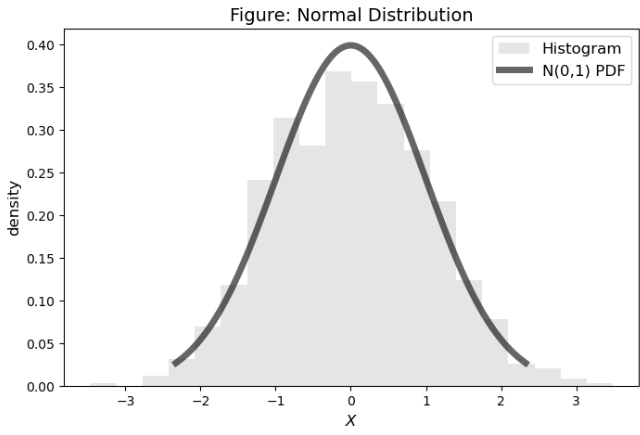
Scientific Computation: Poisson distributions
- Poisson distribution can be implemented respectively using
poissonobject. - For example, suppose that the average number of patients visiting a hospital is 3 per hour.
- Then, the probability that 6 patients visit the hospital in a given hour is
from scipy.stats import poisson
poisson.pmf(k=6, mu=3)
0.05040940672246224
Scientific Computation: binomial distributions
- The Poisson distribution is closely related to the binomial distribution.
- For the binomial distribution,
binomfunction takesnandpas shape parameters, wherenis the number of trails andpis the probability of a single failure.
from scipy.stats import binom
binom.pmf(k=5, n=10, p=0.4, loc=1)
0.25082265599999987
Scientific Computation: binomial distributions
Note that binom.pmf(k, n, p, loc) is identically equivalent to binom.pmf(k - loc, n, p).
binom.pmf(k=5-1, n=10, p=0.4, loc=0)
0.25082265599999987
Scientific Computation: exponential distribution
The expon function in scipy.stats is for the exponential distribution. E.g.,
from scipy.stats import expon
expon.cdf(x=10, loc=0, scale=5)
0.8646647167633873
Scientific Computation: quadrature
quad()(stands for quadrature) function in thescipy.integratemodule performs the numerical integration of the kind
quad()function takes arguments of- integrand
- and the lower and upper limits
- integrand
- Consider
Scientific Computation: quadrature
import scipy
from math import cos, exp, pi
from scipy.integrate import quad
# 定义我们需要积分的函数
def f(x):
return(exp(cos(-2*x*pi) + 3.2))
result, error = quad(f,-2,2)
print("The numerical result is %f (+- %g)" % (result,error))
The numerical result is 124.239198 (+- 3.80539e-10)
Scientific Computation: quadrature
quadreturns a tuple with two values:- the computed results,
- and the numerical error of the result.
print(quad(f, -2, 2, epsabs=1))
print(quad(f, -2, 2, epsabs=1.5e-25))
(124.23919750991882, 0.0004461052678550459)
(124.23919750992361, 3.805389029468099e-10)
Scientific Computation: ODE
-
We use
odeintfunction to solve an ordinary differential equation of the type
-
Consider the example finds
Scientific Computation: ODE
from scipy.integrate import odeint
# 定义ODE
def f(y,t):
return -2*y*t
# Initial value 起始值
y0 = 1
# 积分区间
a = 0
b = 2
# 定义t的值
t = np.arange(a,b,0.01)
# 利用odeint()函数实现
y = odeint(f, y0, t)
Scientific Computation: ODE
plt.figure(figsize=(8,5))
plt.plot(t, y,'k-',lw=2)
plt.title(r'Figure: The Function $y(t)$', fontsize=14)
plt.xlabel(r'$t$', fontsize=12)
plt.ylabel(r'$y(t)$', fontsize=12)
plt.show()
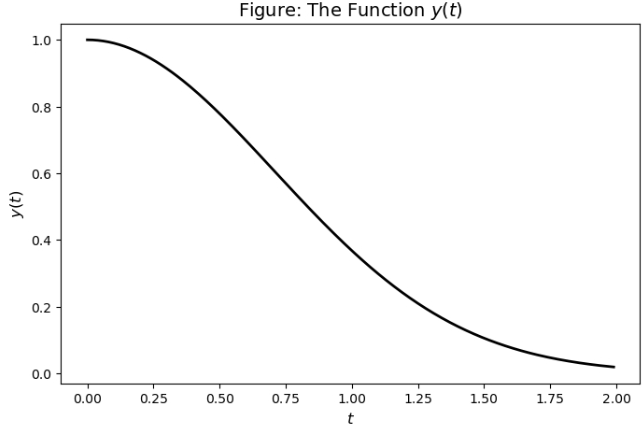
Symbolic Computation
- The symbolic computation method
- Python using the SymPy (SYMbolic Python) library.
- The SymPy home page is sympy.org, and provides the up-to-date documentation for this library.
Symbolic Computation: undefined variables
Create symbolic variables using SymPy’s Symbol function:
import sympy
x = sympy.Symbol('x')
y = sympy.Symbol('y')
y - x + y + 10 * y**6
Symbolic Computation: undefined variables
Variables with subscription (and in Greek letters) can also be defined:
x1 = sympy.Symbol('x_1')
x2 = sympy.Symbol('x_2')
alpha1 = sympy.Symbol('alpha_1')
rho2 = sympy.Symbol('rho_2')
Sigma = sympy.Symbol('Sigma_n')
x1 + x2 + alpha1 + Sigma + rho2
Symbolic Computation: variables and functions
We can abbreviate the creation of multiple symbolic variables using the symbols function.
x,y,z = sympy.symbols('x,y,z')
equation = x + 2/y*z + z**2
equation
Symbolic Computation: variables and functions
Btw, latex() function converts results to latex code:
sympy.latex(equation) # 把符号转换为TeX代码
'x + z^{2} + \\frac{2 z}{y}'
Symbolic Computation: variables and functions
To insert real numerical values instead of generic variables:
x,y = sympy.symbols('x,y')
(x + 2*y).subs(x, 10)
Symbolic Computation: variables and functions
(x + 2*y).subs(x, 10).subs(y, 3)
We can also substitute a symbolic variable for another one by:
myterm = 3*x + y**2
myterm.subs(x, y).subs(y, 2)
Symbolic Computation: undefined Functions
Define a symbolic function Function method:
x,y,theta,n = sympy.symbols('x,y,theta,n')
l = sympy.Function('l')(x,y,theta,n)
l
Variables can be defined after generating the function:
g = sympy.Function('g')
g(x,y,theta,n)
Symbolic Computation: solving for roots
- For example, solve
- We use the root solver within the
solvers.
x = sympy.symbols('x')
sympy.solvers.solve(x**2 - 2*x)
[0, 2]
Symbolic Computation: solving for roots
- Another example is solving
- Multiple roots can be found.
def f(x):
return x**3 - 2*x - 5
sympy.solvers.solve(f(x))
[(-1/2 - sqrt(3)*I/2)*(sqrt(1929)/18 + 5/2)**(1/3) + 2/(3*(-1/2 - sqrt(3)*I/2)*(sqrt(1929)/18 + 5/2)**(1/3)),
2/(3*(-1/2 + sqrt(3)*I/2)*(sqrt(1929)/18 + 5/2)**(1/3)) + (-1/2 + sqrt(3)*I/2)*(sqrt(1929)/18 + 5/2)**(1/3),
2/(3*(sqrt(1929)/18 + 5/2)**(1/3)) + (sqrt(1929)/18 + 5/2)**(1/3)]
Symbolic Computation: differentiation
- In economics,
- researchers are interested in marginal utility based on estimation results.
- This requires us to take (partial) derivatives.
- Consider
diff(function, variable)function:
Symbolic Computation: differentiation
x,y,z = sympy.symbols('x,y,z')
sympy.diff(2*x, x)
sympy.diff(10 + 3*x + 4*y**2 + 10* x**2 + x**9 , y)
Symbolic Computation: differentiation
- Note that SymPy provides simple math functions such as
- For example:
sympy.diff(10 + 3*x + 4*y**2 + 10* x**2 + x**9 , y).subs(y, 2)
Symbolic Computation: differentiation
For higher derivatives:
sympy.diff(3*x**4, x)
Symbolic Computation: differentiation
sympy.diff(3*x**4, x, x)
sympy.diff(3*x**4, x, x, x)
For the partial derivative with respect to different variables:
sympy.diff(sympy.diff(x**2 * y**7, x), y)
Symbolic Computation: integration
The integration uses a similar syntax.
x,y = sympy.symbols('x,y')
sympy.integrate(x**2, x) # 积分方程X^2
sympy.integrate(x**2, (x, 0, 1))
Symbolic Computation: Taylor expansions
- Taylor expansion is a vital math technique for many aspects of the econometric theory.
- It is possible to expand many SymPy expressions as the Taylor series.
- The basic syntax is
sympy.series(expression, x=None, x0=0, n=6).
x = sympy.Symbol('x')
# 对方程sin(x) 关于x在x=0的附近展开
sympy.series(sympy.sin(x), x, x0=0)
Symbolic Computation: Taylor expansions
We can also specify
- the point around which to expand (x0=0 by default),
- the maximum term number by option n,
- and the direction of the expansion.
sympy.series(sympy.sin(x), x, x0=0, n=10)
Symbolic Computation: Taylor expansions
x0 = sympy.Symbol('x_0')
sympy.series(sympy.sin(x), x, x0, 5)
Symbolic Computation: Taylor expansions
One might wish to discard the big-O term:
sympy.series(sympy.sin(x), x, x0, 5).removeO() # 对方程sin(x) 关于x在x0的附近展开,并且最高次项等于5并且去掉大O项
Symbolic Computation: probability distributions
sympy.statssub-module introduces a random variable type into the SymPy.- It has functions such as Normal and Exponential.
- We use both univariate and multivariate normal distributions as examples.
Symbolic Computation: univariate Normal variable
The normally distributed variable Normal(X, mean, std)
from sympy.stats import *
x = sympy.Symbol('x')
X = Normal("X", 0, 1) # 定义变量X服从mean为0,sd为1的正态分布
And its pdf. and cdf. can be seen:
density(Normal("X", 0, 1))(x) # 变量X的pdf
Symbolic Computation: univariate Normal variable
P(X <= 0) # 变量X小于0的概率
P(X < x) # 变量X小于x的概率
Symbolic Computation: univariate Normal variable
For the expectation and variance quantities:
E(X), variance(X*8+5)
(0, 64)
Symbolic Computation: multivariate Normal variable
- Define
X = Normal("X", 0, 1)
Y = Normal("Y", 0, 1)
variance(X+Y)
Symbolic Computation: multivariate Normal variable
- Can we allow the correlation between
- The answer is yes.
- Consider a vector of two random variables
- We use
MatrixSymbolmethod to define a
Symbolic Computation: multivariate Normal variable
Z = sympy.MatrixSymbol('Z', 2, 1)
We must specify the variance-covariance matrix using SymPy.
sympy.Identity(2).as_explicit()
Z = (Normal("Z", [0,0], sympy.Identity(2).as_explicit()) )
variance(Z[0]+Z[1])
Symbolic Computation: multivariate Normal variable
For the density function:
z = sympy.MatrixSymbol('z', 2, 1)
density(Z)(z)
Symbolic Computation: multivariate Normal variable
- If we define the covariance of 0.2,
- we can find the the variance of
Cov = sympy.Matrix([[1,0.2],[0.2,1]])
Z = (Normal("Z", sympy.Matrix([0, 0]), Cov))
variance(Z[0]+Z[1])